The Goal:
Add a shortcut from your events page to edit an event.
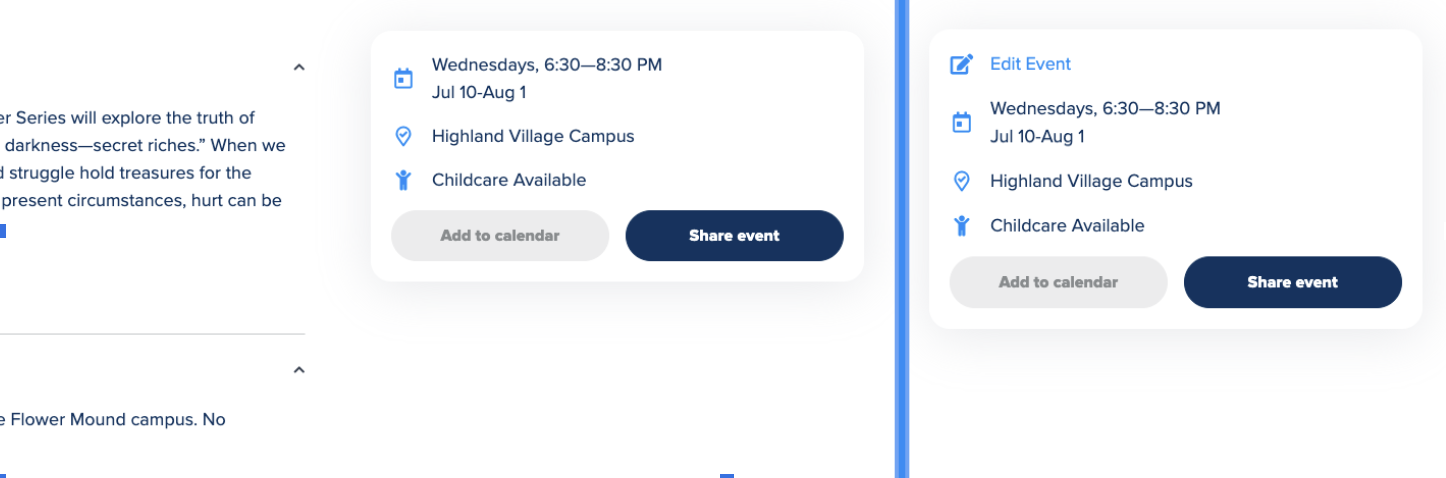
Go to your event detail page and edit the block that displays the event details. By default, this in including code from a lava file: {% include '~~/Assets/Lava/CalendarItem.lava' %}
You can
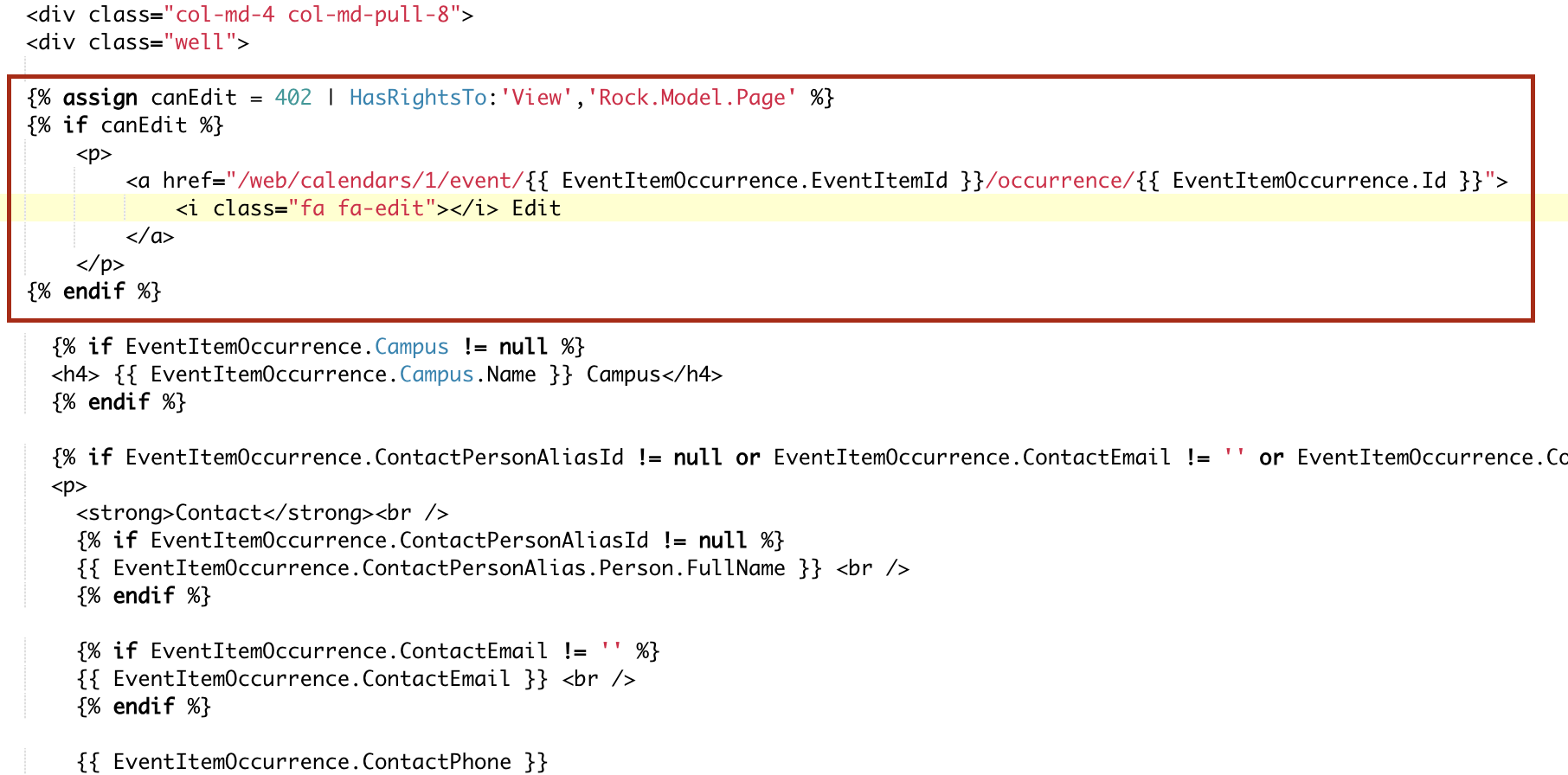
Here's that code:
{% assign canEdit = 402 | HasRightsTo:'View','Rock.Model.Page' %}
{% if canEdit %}
<p>
<a href="/web/calendars/1/event/{{ EventItemOccurrence.EventItemId }}/occurrence/{{ EventItemOccurrence.Id }}">
<i class="fa fa-edit"></i> Edit
</a>
</p>
{% endif %}
That 402 is the Page Id for the Event Occurrence Detail page, and the link in the anchor tag is the url for that page. If this doesn't match your instance, update these to match.